




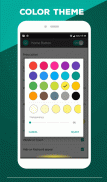
Home Button

Home Button介绍
“Home Button” application can replace a failed and broken home button for those people who has trouble using button.
This app provides several features and colors to make awesome home button.
It is easy to press or long press on a button as assistive touch.
Key Features:
- Ability to change color button
- Ability to set button size with height and width
- Ability to set vibrate on touch
- Option to hide on keyboard appear
Support command for press and long press action
- Back
- Home
- Recents
- Lock screen (require Device Administrator activation)
- Toggle Wi-Fi on/off
- Power menu
- Split screen
- Launch camera
- Open volume control
- Voice command
- Web search
- Toggle notification panel
- Toggle quick setting panel
- Launch dialer
- Launch web browser
- Launch settings
- Launch this application
Note: If you already activate Device Administrator and you want to uninstall this application, it need to deactivate Device Administrator first. There will be an uninstall menu in 'Help' section to help you easily uninstall this application.
“主页按钮”的应用程序可以更换发生故障的和破碎的家庭按钮为这些人谁拥有使用按钮的麻烦。
这个应用程序提供了多种功能和颜色,使真棒home键。
这是很容易按上或一个按钮,辅助触控长按。
主要特征:
- 有能力改变颜色按钮
- 能够设置按钮的大小与高度和宽度
- 能够设置振动触摸
- 选项隐藏键盘上出现
对于媒体和长按行动支持命令
- 背部
- 首页
- 近期]
- 锁屏(需要设备管理员激活)
- 切换的Wi-Fi /关闭
- 电源菜单
- 分屏
- 启动相机
- 打开音量控制
- 语音控制
- 网络搜索
- 切换通知面板
- 切换快速设置面板
- 启动拨号器
- 启动网页浏览器
- 启动设置
- 启动这个应用程序
注意:如果你已经激活设备管理器,并要卸载该应用程序,它需要先停用设备管理员。会有在“帮助”部分中的卸载菜单帮助你轻松卸载该应用程序。


























